Creating a table using Fusion 360
- 2008737
- Jan 12, 2021
- 1 min read
To have something to display my lamps on I designed this table. I created a rectangle table surface with curves in it using the spline tool; which I then filleted and chamfered. Afterwards, I used the loft tool between two circles to create 3D table legs that angled out. Then I imported all of my lamps that I had previously made onto my table. I rendered my table with polished aluminium legs and a red aluminium top to see how it looked. I wanted to edit my design so I went back and used the offset tool to create a middle section. Finally I rendered the table with a wooden border and a red tinted glass centre.

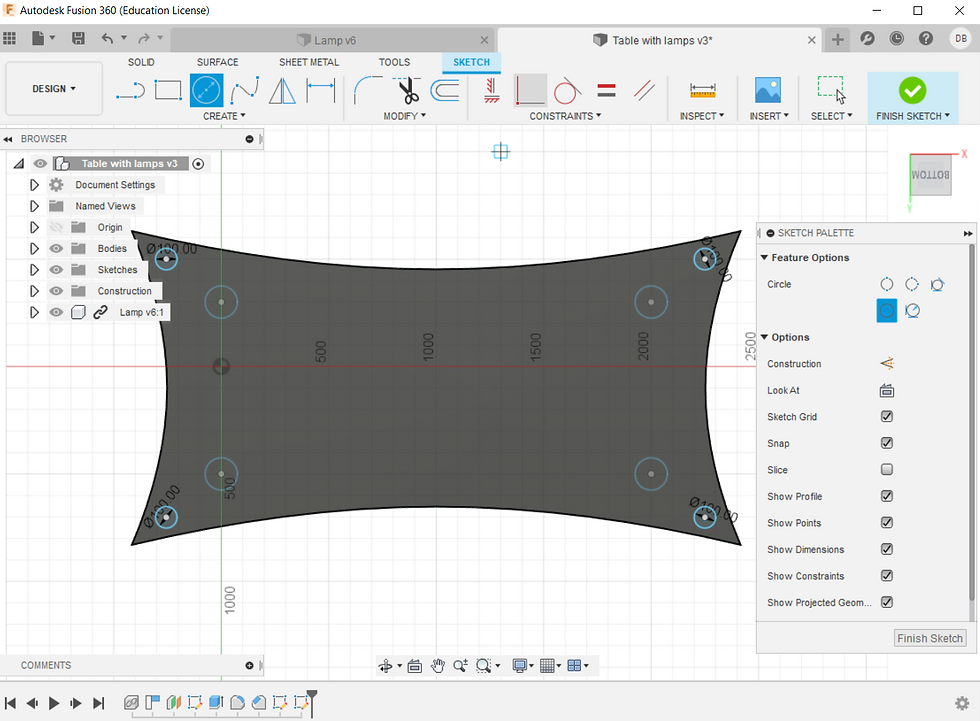

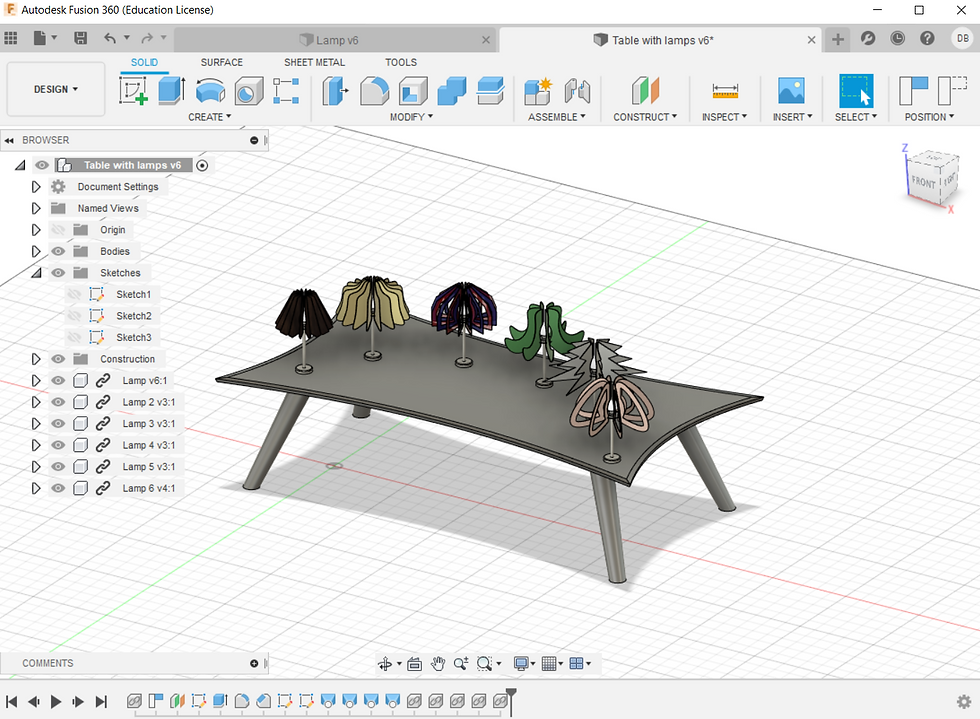






Comments